As an avid Mindvalley user, I have thoroughly enjoyed the platform’s offerings. However, due to my increasingly busy schedule, I have canceled my Mindvalley subscription.
In this guide, I will walk you through the simple steps to cancel your membership:
- Mindvalley Platform
- iTunes and Apple Store
- Google Play
In addition, I will share details on Mindvalley’s 15-day refund policy, ways to contact the platform’s customer service, and much more. So, let’s dig into the details!
Quick Guide On How To Cancel Mindvalley
- Visit Mindvalley > Profile picture > Account > Billing > Status > Cancel Subscription
- Mindvalley Whatsapp Support: Here
- Mindvalley iMessage Support: Here
Understanding Mindvalley’s Cancellation Policy
The key thing to know is that Mindvalley offers a 15-day refund window for all new subscriptions.
This means that if you sign up for Mindvalley and decide within the first two weeks that the platform is not the right fit for you, you can request a full refund of your subscription fees.
However, if you cancel your subscription after the initial 15 days, you will simply retain access to the platform until the end of your current billing cycle.
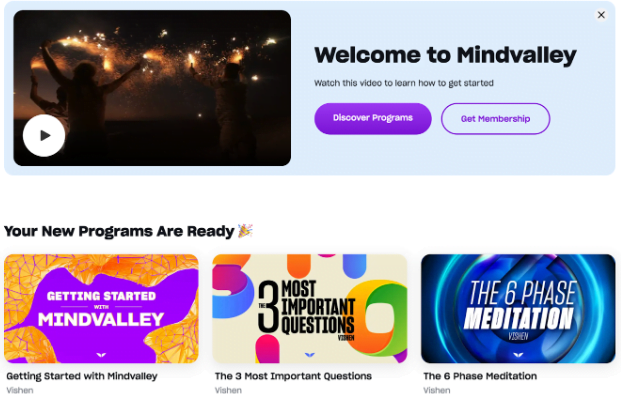
After that, your subscription will be deactivated, and you won’t be charged any further fees.
It’s important to note that Mindvalley’s cancellation policy applies to direct subscriptions through their website.
Therefore, if you have signed up through a third-party platform like the Apple App Store or Google Play, you must go through those channels to cancel your membership.
Overall, Mindvalley’s cancellation policy is relatively straightforward. The key is to act quickly to receive a full refund.
As long as you’re within that initial 15-day window, you can cancel hassle-free.
How To Cancel Your Mindvalley Subscription
You can cancel your Mindvalley subscription using several different methods, depending on how you initially signed up for the platform.
Let’s go through the step-by-step process for each scenario:
Method One: Mindvalley’s Platform
- Log into your Mindvalley account on their website.
- Locate your profile picture in the top right corner of the screen and click on it.
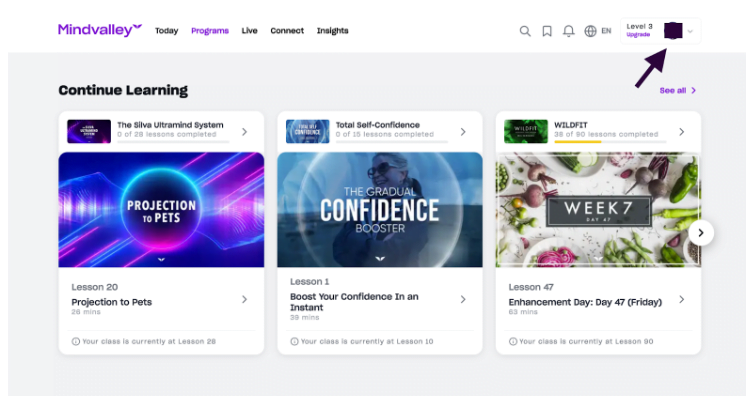
- Select “Account” from the dropdown menu.
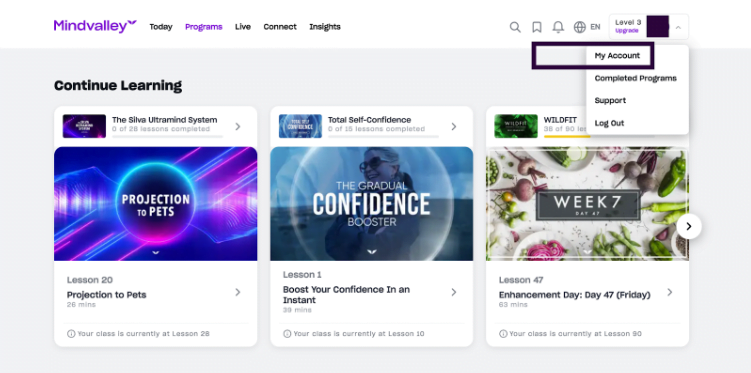
- On the left-hand side, click on the “Billing” section.
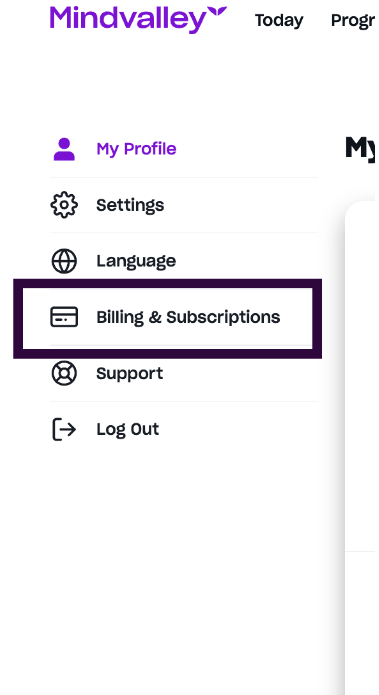
- Under the “Active” subscription, there will be an option to “Cancel Subscription.”
- Click “Cancel Subscription” and confirm your decision on the next screen. This will mark your account as “Inactive” and stop any future billing.
Method Two: iTunes/Apple Store
- On your Apple device, go to the Settings app.
- Tap on your Apple ID at the top of the Settings menu.
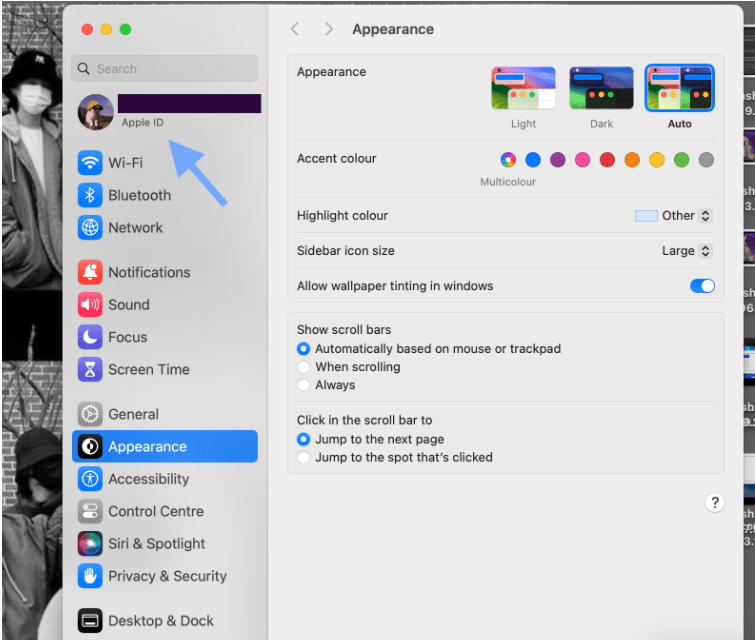
- Scroll down to “Media & Purchases” and click on it.
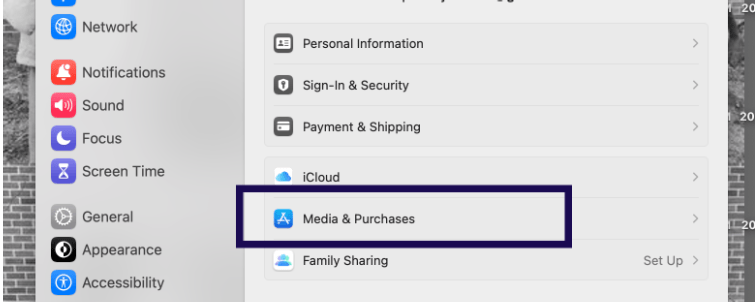
- Now, select Manage Subscriptions.
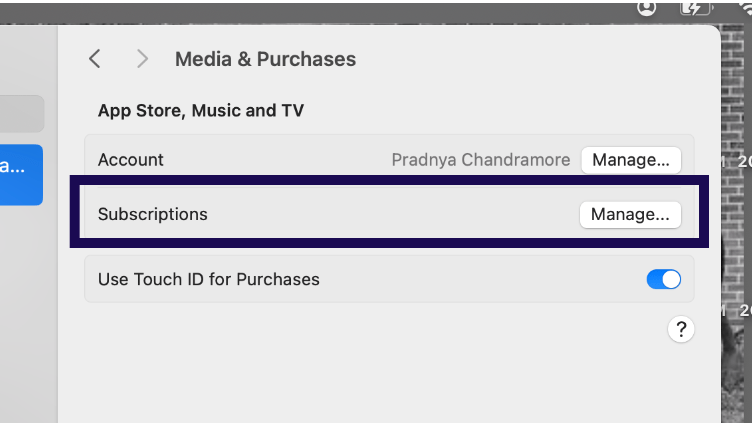
- Locate your active Mindvalley subscription and tap on it.
- Select the “Cancel Subscription” option to complete the process.
Method Three: Google Play
- Open the Google Play Store app on your Android device.
- Tap on your profile icon at the top right corner.
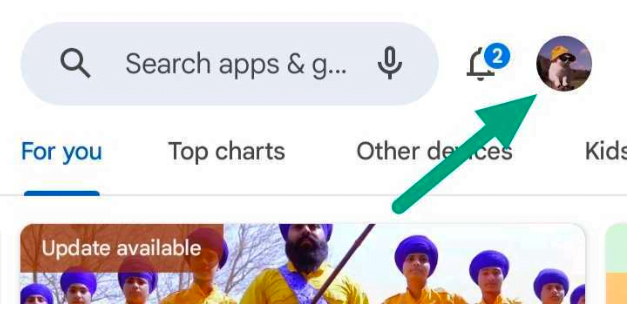
- Select “Payments and Subscriptions” from the menu.
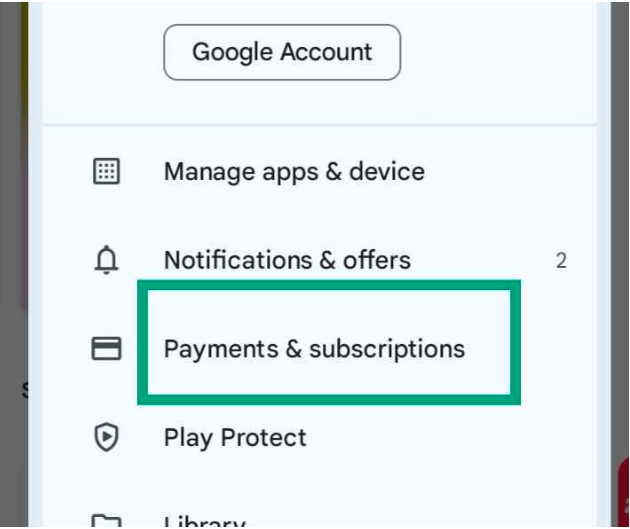
- Select Subscription.
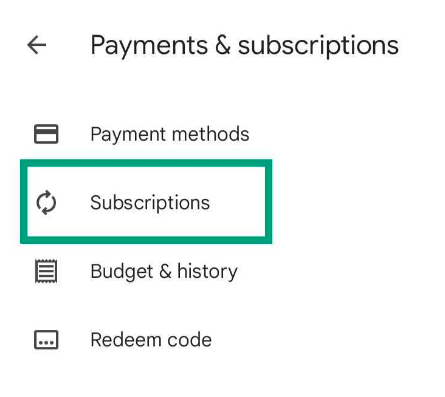
- Find your Mindvalley subscription in the list and tap on it.
- Click on the “Cancel Subscription” button and follow the on-screen instructions.
No matter your method, the key is to ensure you’re within Mindvalley’s 15-day refund window if you want to receive a full refund for your subscription.
After that period, you can cancel, but you won’t be eligible for a refund.
How Do You Cancel An Auto-Renewal Subscription For Mindvalley?
Here are the steps to cancel an auto-renewal subscription for Mindvalley:-
- Log into your Mindvalley account on their website.
- Go to your account settings or subscription management page.
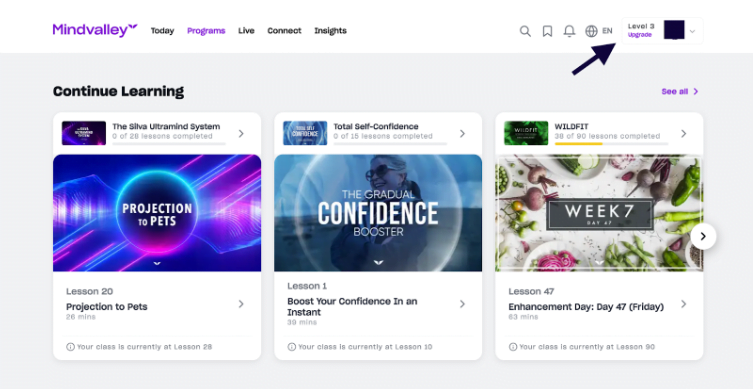
- Click on “My Account.”
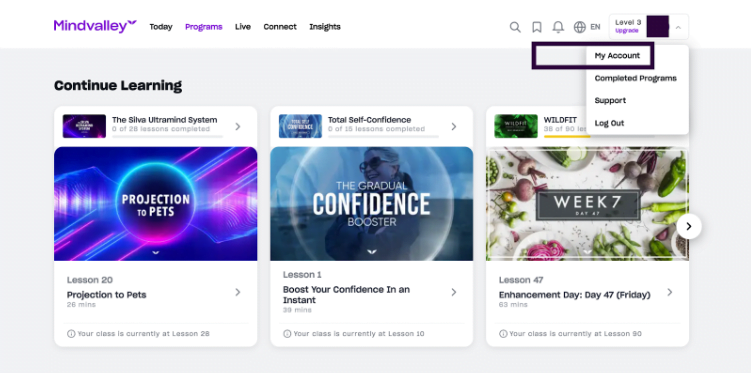
- Select “Billing and Selection” from the left-side menu.
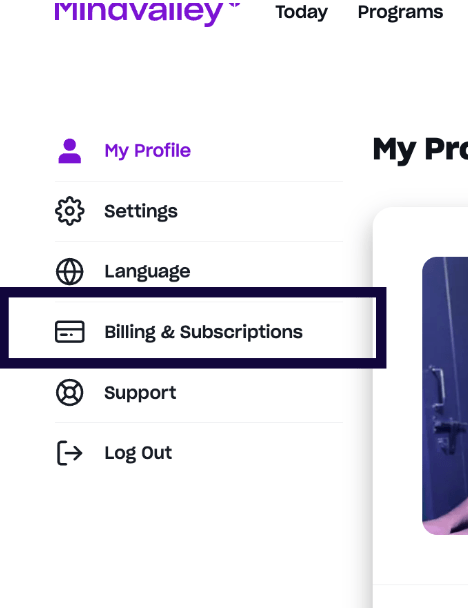
- Now, click on “Discover Subscriptions.”
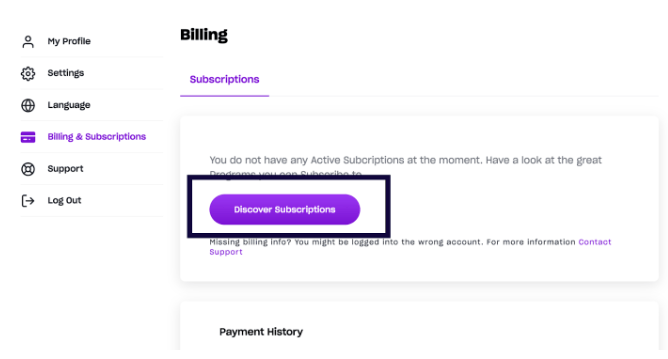
- Finally, cancel your subscription by selecting the “Cancel Subscription.”
Your subscription will remain active until the end of your current billing period.
What Happens After You Cancel Your Mindvalley Subscription?
There are a few important things to be aware of when you cancel your subscription:-
- Once you cancel your subscription, you will lose access to Mindvalley’s entire course library and other platform features.
This means you will no longer be able to enroll in new courses, participate in challenges, or access any of the content you had previously been able to engage with as an active subscriber.
- Cancelling your subscription will mean you will no longer receive any of the platform’s regular updates, new course releases, or member benefits that active subscribers enjoy.
This can be disappointing, especially if there were specific programs or features you were looking forward to in the future.
- It’s also worth noting that if you decide to resubscribe to Mindvalley at a later date, you will need to start fresh. You could not pick up where you left off or regain access to any content or progress from your previous membership.
The good news is that you will receive a full refund of your subscription fees as long as you cancel within Mindvalley’s 15-day refund window.
After that period, you can still cancel, but you will not be eligible for any refund.
Alternatives To Canceling Your Mindvalley Subscription
If you’re not quite ready to fully cancel your Mindvalley subscription, there are a few alternative options you can try out:-
1. Switch To A Different Subscription Plan
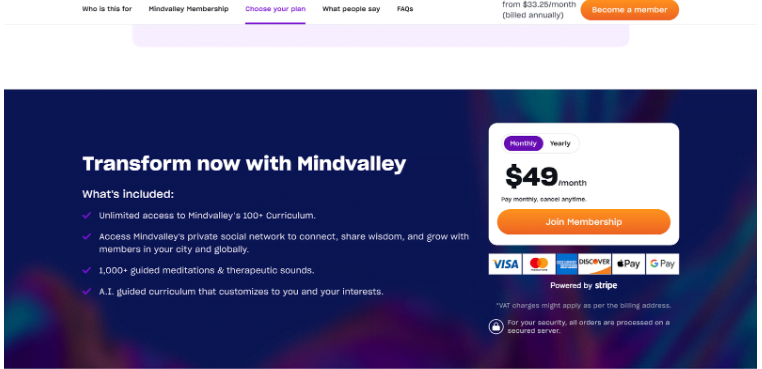
Mindvalley offers several different subscription tiers, from their standard annual plan to their more premium “Mindvalley Pro” offering.
If the full annual subscription isn’t the right fit for you anymore, you could consider downgrading to a monthly plan to see if that better aligns with your current needs and budget.
Switching plans allows you to maintain access to Mindvalley’s content and features at different levels of engagement and cost. This can be a good compromise if you still see value in the platform but need to adjust your level of commitment.
2. Selectively Engage With Courses
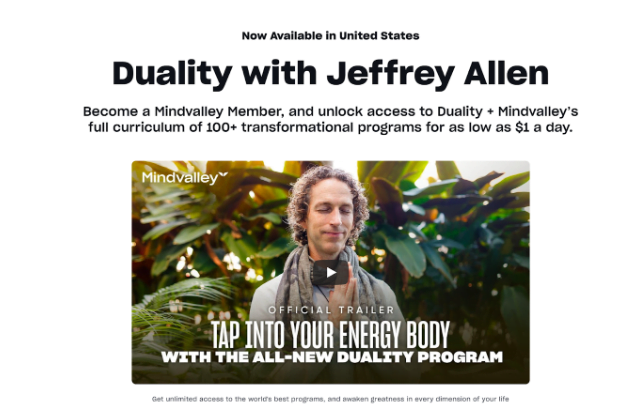
Another alternative to canceling your full Mindvalley subscription is to select the specific courses or programs you want to engage with individually.
This can be a cost-effective way to still access the content you’re most interested in, without paying for the entire platform. The downside is that you would lose access to Mindvalley’s full suite of features and member benefits that come with a subscription.
However, if you want to complete just one or two specific programs, this could be a viable alternative to canceling completely.
Contacting Customer Support
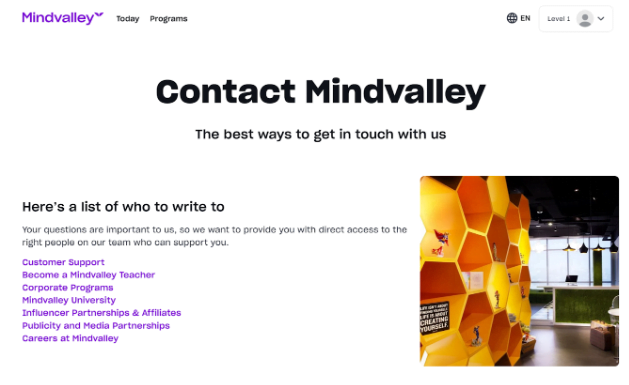
Mindvalley offers two ways to reach out to their team:-
- Whatsapp: Click here
- iMessage: Click here
Clicking on either of these links will redirect you to the platform’s text box. There, you can share your query, and one of the staff members will look into it.
Tips To Get A Smoother Experience With Customer Support When Cancelling Mindvalley
When reaching out to Mindvalley’s customer support, here are a few tips to help ensure you get the best possible assistance:-
1. Have Your Account Information Ready
Be prepared to provide your Mindvalley account details, such as the email address associated with your profile and any subscription or order numbers. This will help the support team quickly locate your information and provide personalized support.
2. Explain Your Issue Clearly And Concisely
Clearly state the reason behind canceling your subscription. Providing specific details will allow the customer service representative to understand your situation better and give you an accurate and helpful response.
3. Remain Polite And Patient
While customer support can sometimes be a frustrating experience, it’s important to maintain a polite and patient demeanor. The Mindvalley team is there to assist you, so approaching the interaction constructively will go a long way.
4. Follow Up If Needed
If customer support’s initial response doesn’t fully resolve your issue, don’t hesitate to follow up. Politely reiterate your request and any additional details that may be relevant.
Is Mindvalley Membership Worth It?
Mindvalley membership can be a valuable investment for those seeking personal growth, self-improvement, and professional development. The platform offers a wide range of high-quality courses taught by renowned experts in various fields, such as mindfulness, entrepreneurship, health, and relationships. Courses like “Superbrain” by Jim Kwik and “Be Extraordinary” by Vishen Lakhiani are highly praised for their content and impact.
One of the major advantages of Mindvalley is its all-access pass, which allows members to access all courses for a single subscription fee. This flexibility can be especially beneficial for individuals who want to explore multiple areas of personal development without purchasing individual courses.
Related Reads:
Conclusion: Cancel Your Mindvalley Subscription Within 15 Days To Get Full Refund
If you have reached the point where canceling your Mindvalley subscription is the right decision, this article will give you three step-by-step guides on how to do so. To sum it up, here is the standard procedure:
- Visit Mindvalley > Profile picture > Account > Billing > Status > Cancel Subscription > Inactive.
If you are having trouble canceling your subscription, contact Mindvalley’s customer service on WhatsApp and iMessage.
(By clicking on the respective links, you will redirected to the text messages.)
FAQs
You can reopen your Mindvalley account after cancellation. However, you would need to subscribe again and may not be eligible for the 15-day refund policy.
To delete your Mindvalley account, log into your account > Account Settings > cancel your subscription. This will permanently delete your account.
Mindvalley’s refund policy allows for partial refunds if you cancel your subscription before the end of your billing cycle. You will receive a prorated refund for the remaining time left in your current subscription.
If Mindvalley customer support is unresponsive, try reaching out through multiple channels like WhatsApp and iMessage. You can also try contacting them through their website’s support forms. If all else fails, you may need to dispute the charges with your credit card company.
Some top alternatives to Mindvalley include Udemy, Coursera, Skillshare, and edX. These platforms offer a wide variety of online courses and personal development programs at different price points.
